How to start a Ecommerce website using Blogger ?
Hello Friends today i am show you how to start a E-Commerce website using blogger.I am showing how to start a E-Commerce Website using blogger step by step.There was just 5 simple step for create a online store.
Lets See how to do This!
1.Open Your Browser and goto GOOGLE.COM.
2. Search in your web browser www.ecwid.com and you will be redirect a new page.then click on the first link of ecwid.com.
3. After click on this link you will redirect Ecwid Official website like this.
4. After open this page click sign up and fill with your details like Your Full name,email address and password.you can sign with your Facebook,Google and PayPal Account.Afet fill your account information click next to setup your online store.
5. After click on submit button you will redirect your online store customize page and fill your online store data like Create your store,Add Products,verify geo settings,configure settings,get paid.After doing this process your Embed Code has been generated now copy this code.Then Goto Blogger.com > select page section > create a new page > click html version and paste the embed code and click to publish.After click publish your page has been published on your blogspot.Then Goto Ecwid.com dashboard and add your product for you online store.Now you online store is totaly ready for online shopping.
Ecwid.com plans and features
Friends If You Like This Article Then Comment Below and Subscribe My Blog and Share With Your Friends.Thank You.
How to start a Ecommerce website using Blogger
 Reviewed by Tecnology Funky
on
November 09, 2017
Rating:
Reviewed by Tecnology Funky
on
November 09, 2017
Rating:
 Reviewed by Tecnology Funky
on
November 09, 2017
Rating:
Reviewed by Tecnology Funky
on
November 09, 2017
Rating:






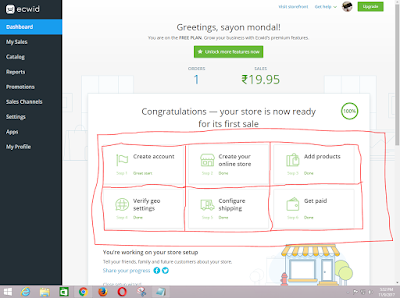







No comments: